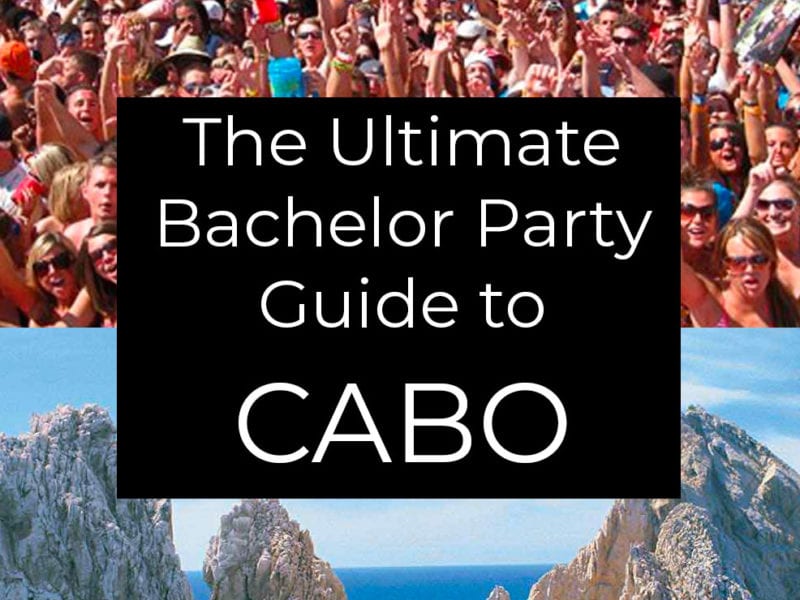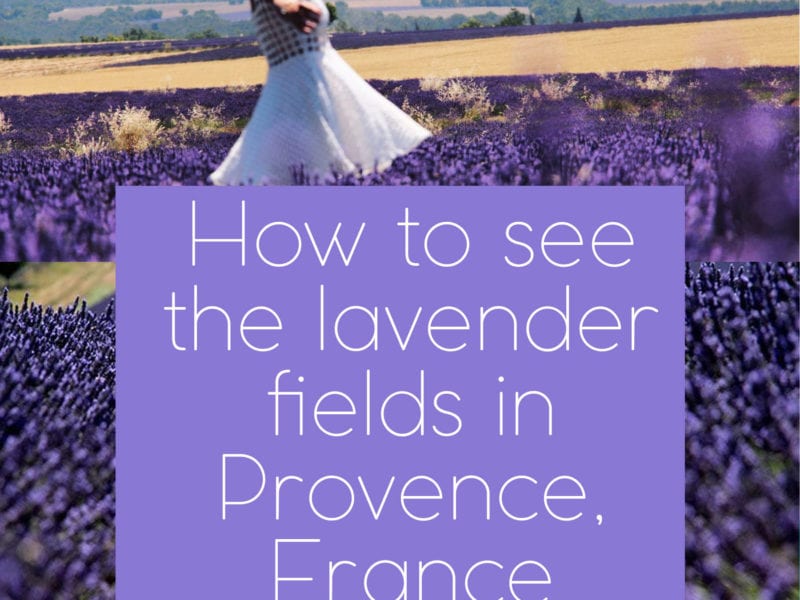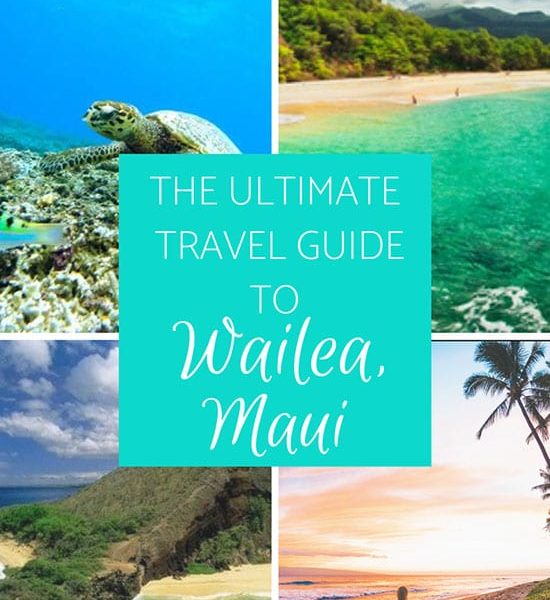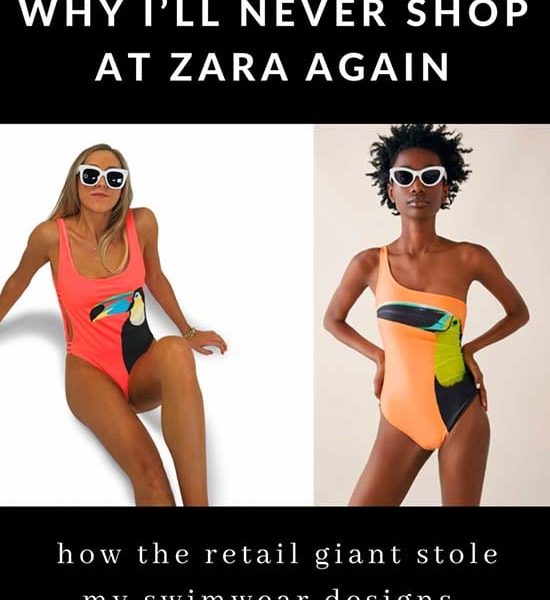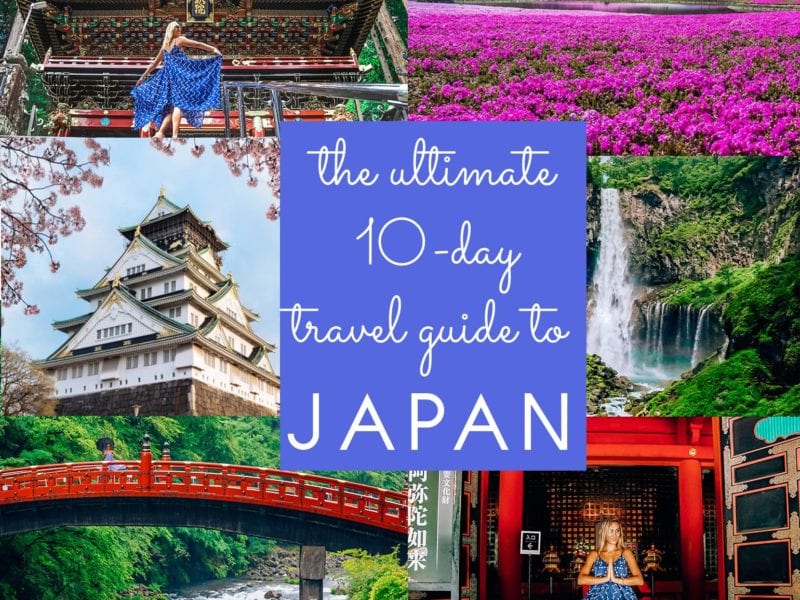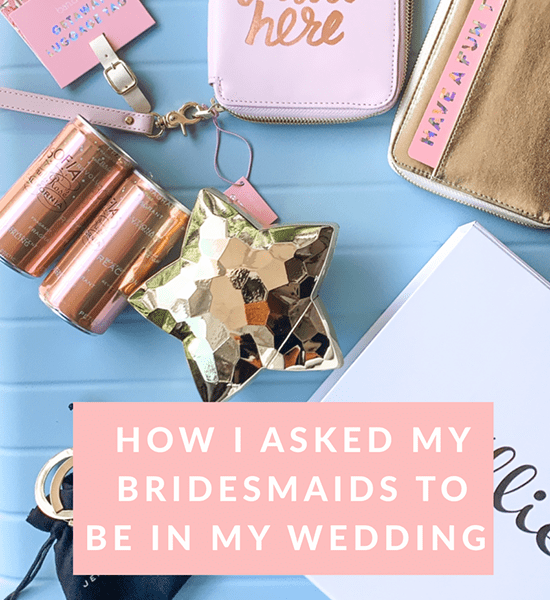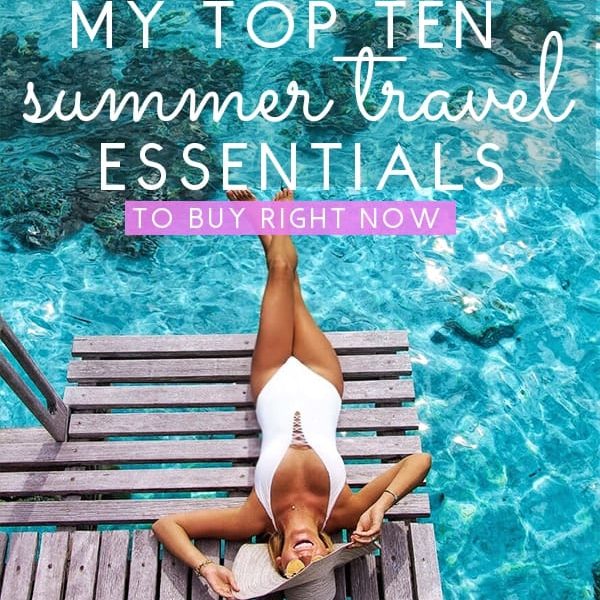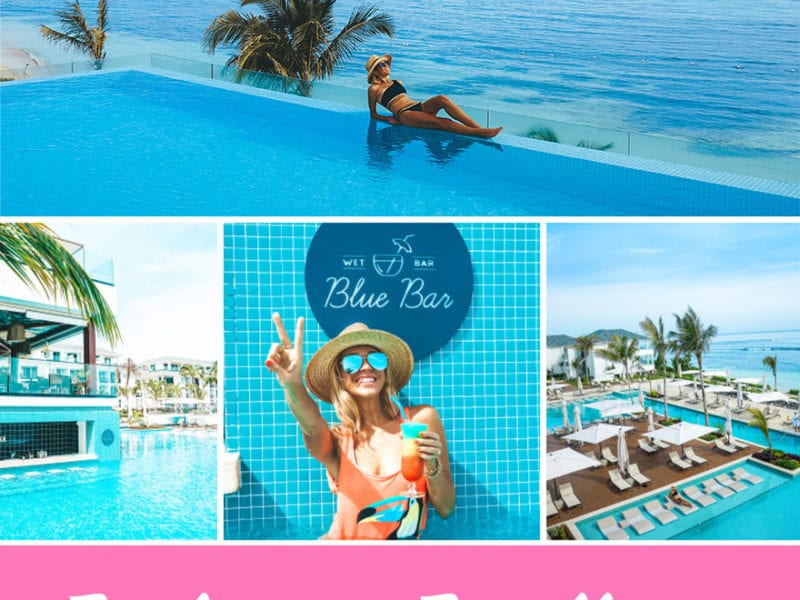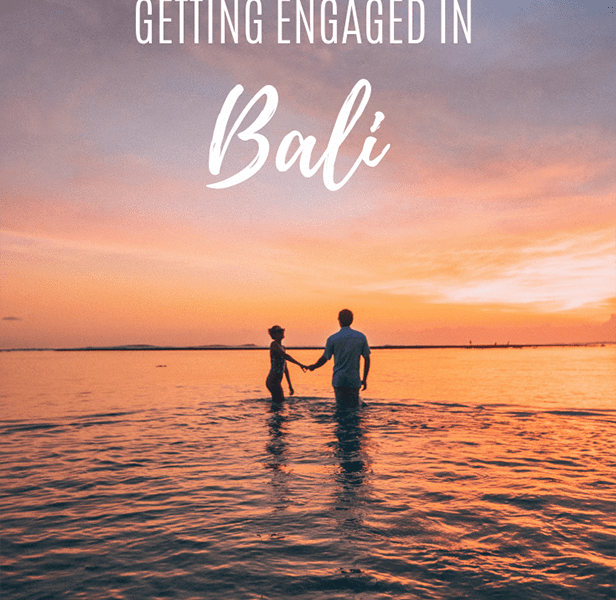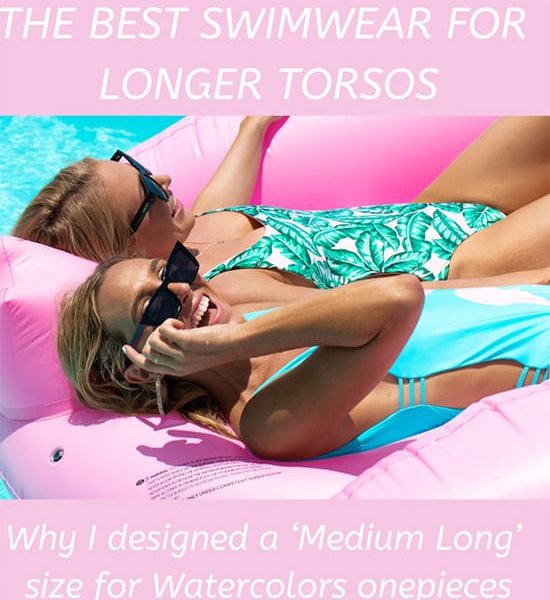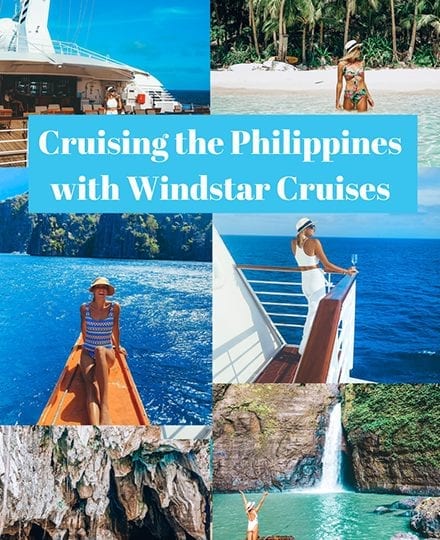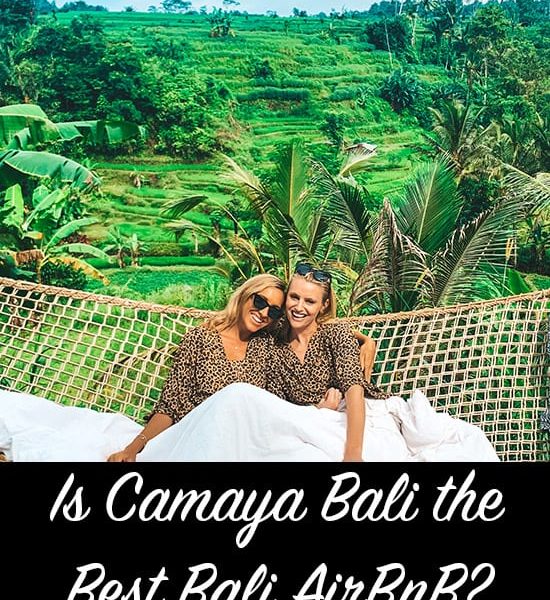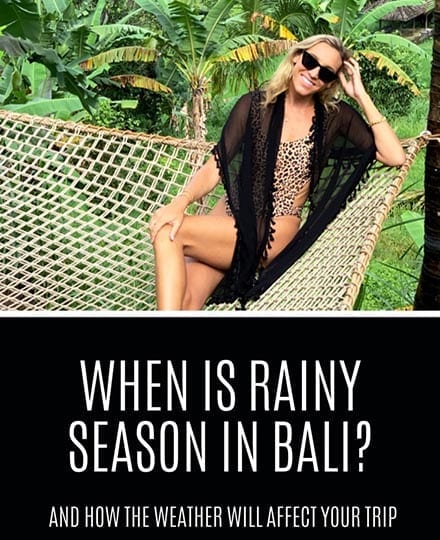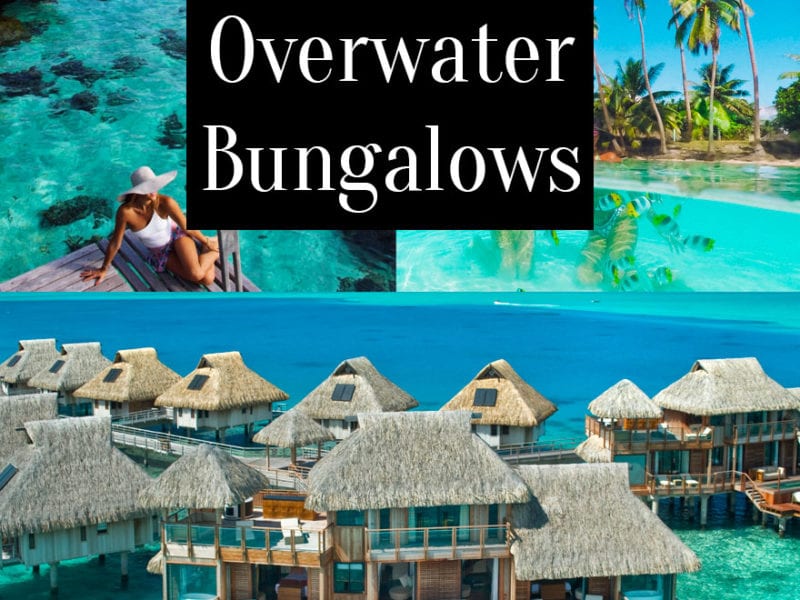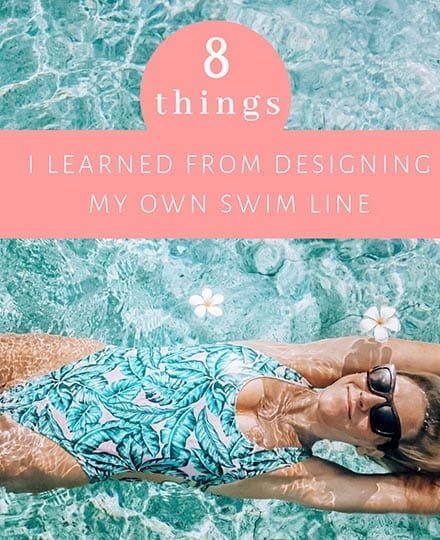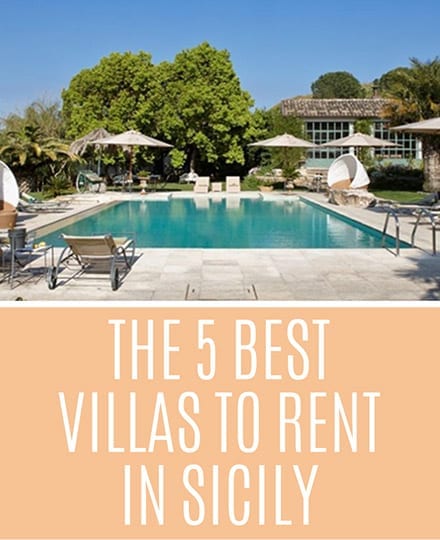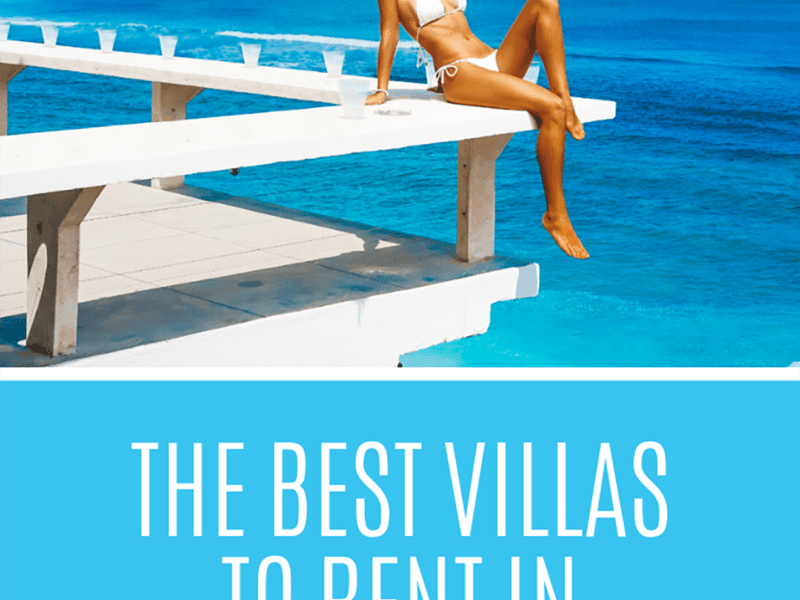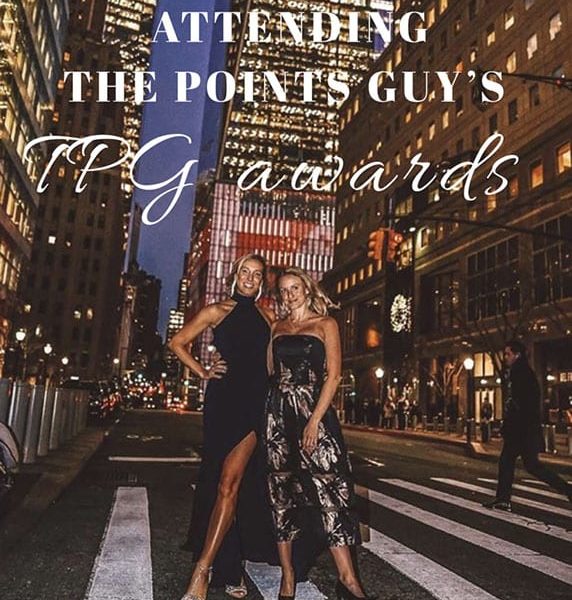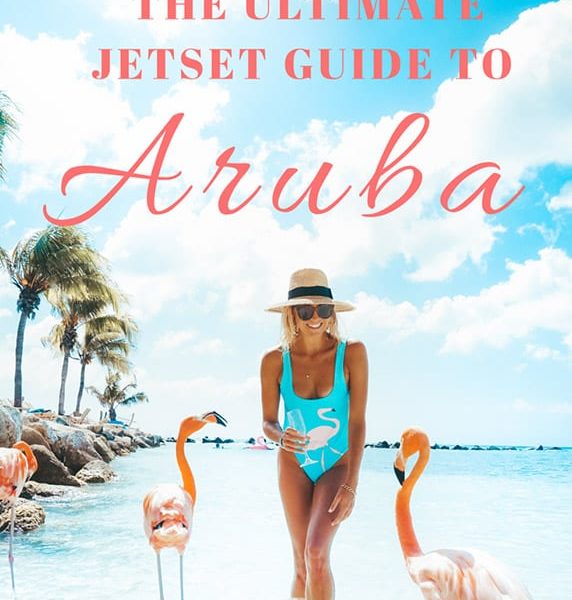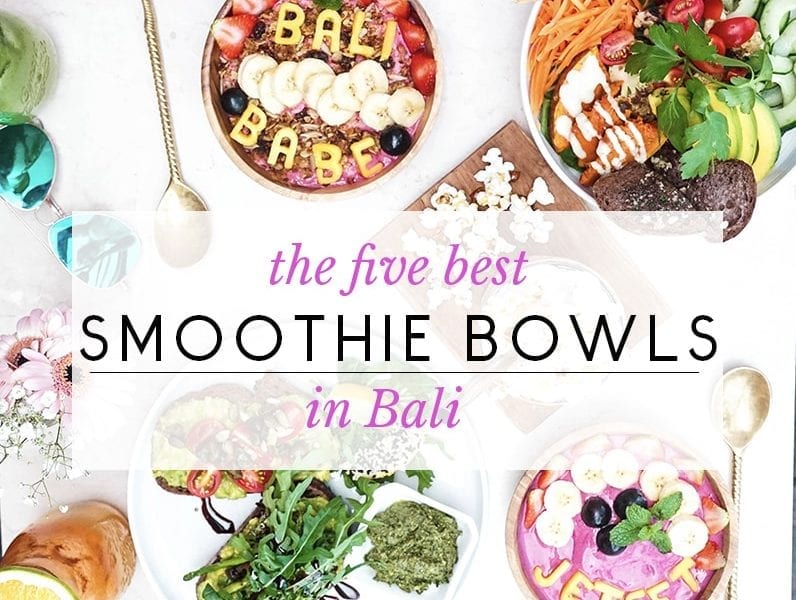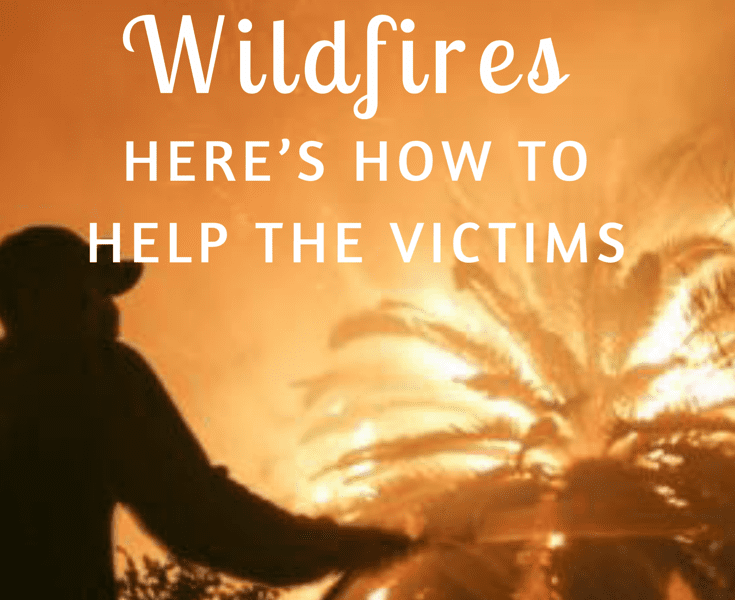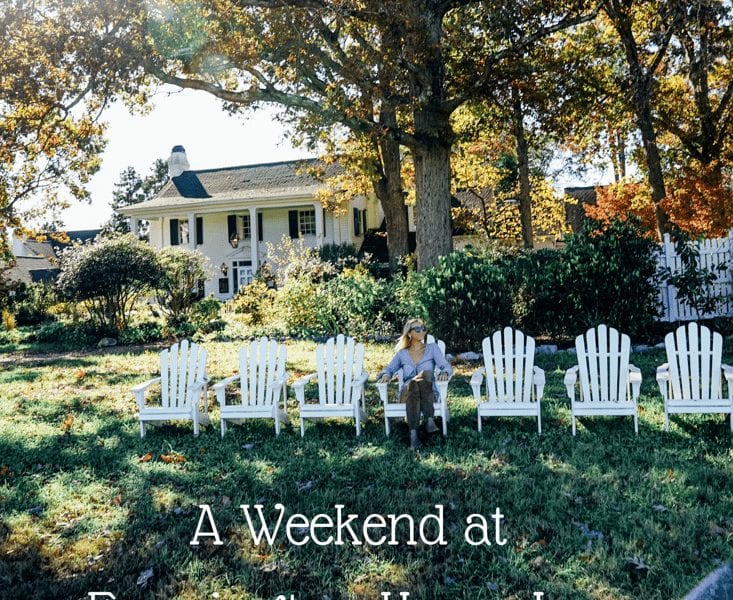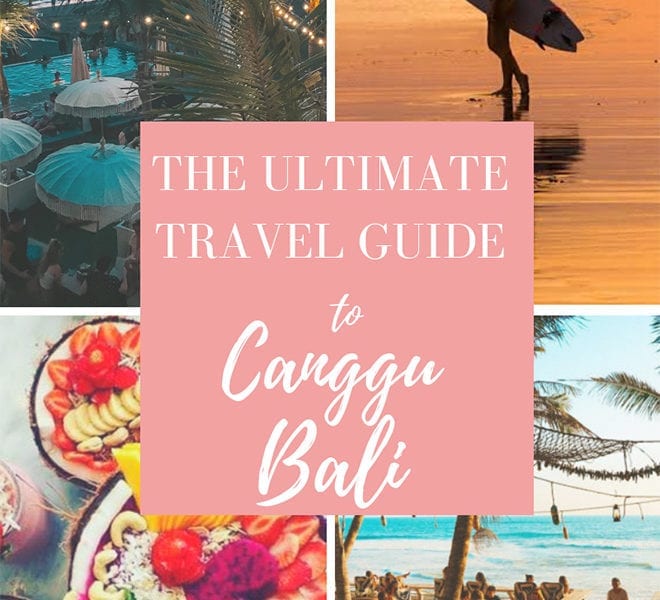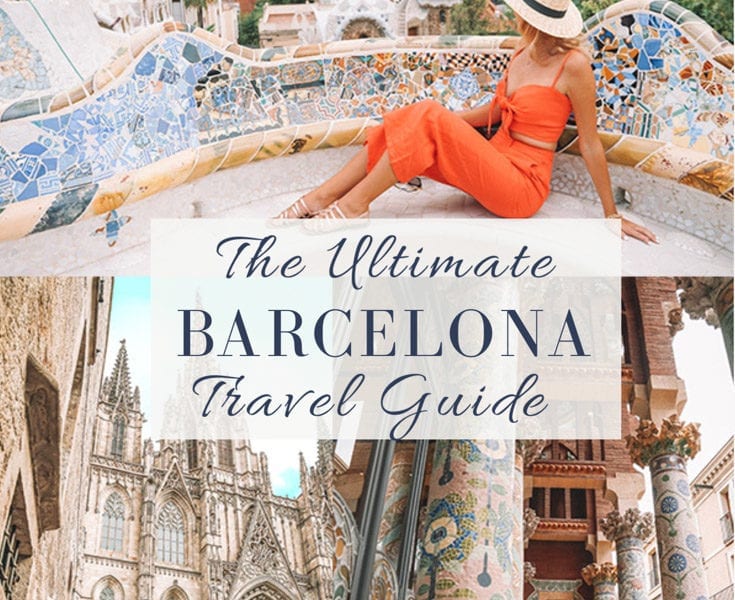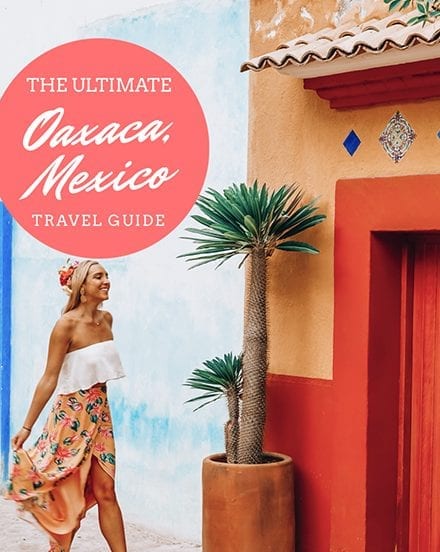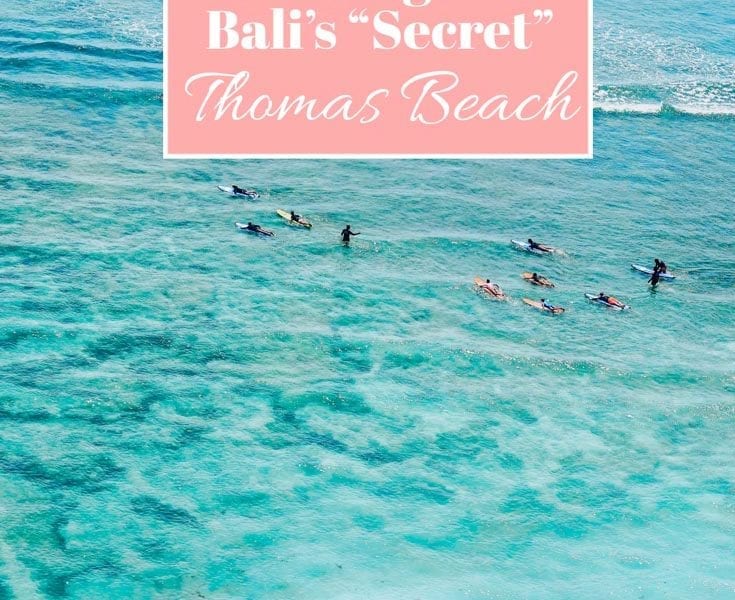<em>The 16 mobile presets that I use to edit all my instagrams and instagram stories. </em>
All you need is the Free Adobe Lightroom Mobile App and these presets and your vacation photos will POP in just one click.
And what I love about using Lightroom's mobile app versus other photo editing apps is that the mobile app <em>never</em> destroys the quality of the image when it edits (Some photo editing apps unfortunately lower the resolution, clarity, etc, of your photo if you edit in their app!)
<img class="alignnone size-full wp-image-3852" src="https://www.jetsetchristina.com/wp-content/uploads/2018/08/08baf33bb116fbf00550ebddcbbffd17.jpg" alt="" width="564" height="701" />
This mobile presets collection gives a beautiful, colorful feel and will make your photos look fresh, vibrant and high-quality. These are all of my favorite, most versatile presets that are great for all kinds of mobile photos. Many of the presets are one-click-and-go, so you can simply pick a photo and a preset and you're ready to go. However, depending on your photo you start with, you may need to adjust some shadows, highlights, colors, etc and play around with the filter!
<img class="alignnone size-full wp-image-3854" src="https://www.jetsetchristina.com/wp-content/uploads/2018/08/8f742ae80368966673136f4ec327c716.jpg" alt="" width="516" height="650" />
<em>Your Jetset Mobile Presets will be available on this page immediately to download once payment is received as well as emailed to you. You’ll also be able to download a PDF document giving step-by-step instructions on how to import and use the presets in the app (don’t worry, it’s super easy!) Please read the instructions FIRST - you'll need to download the presets on your computer first, then the doc explains how to get them to your phone! </em>